
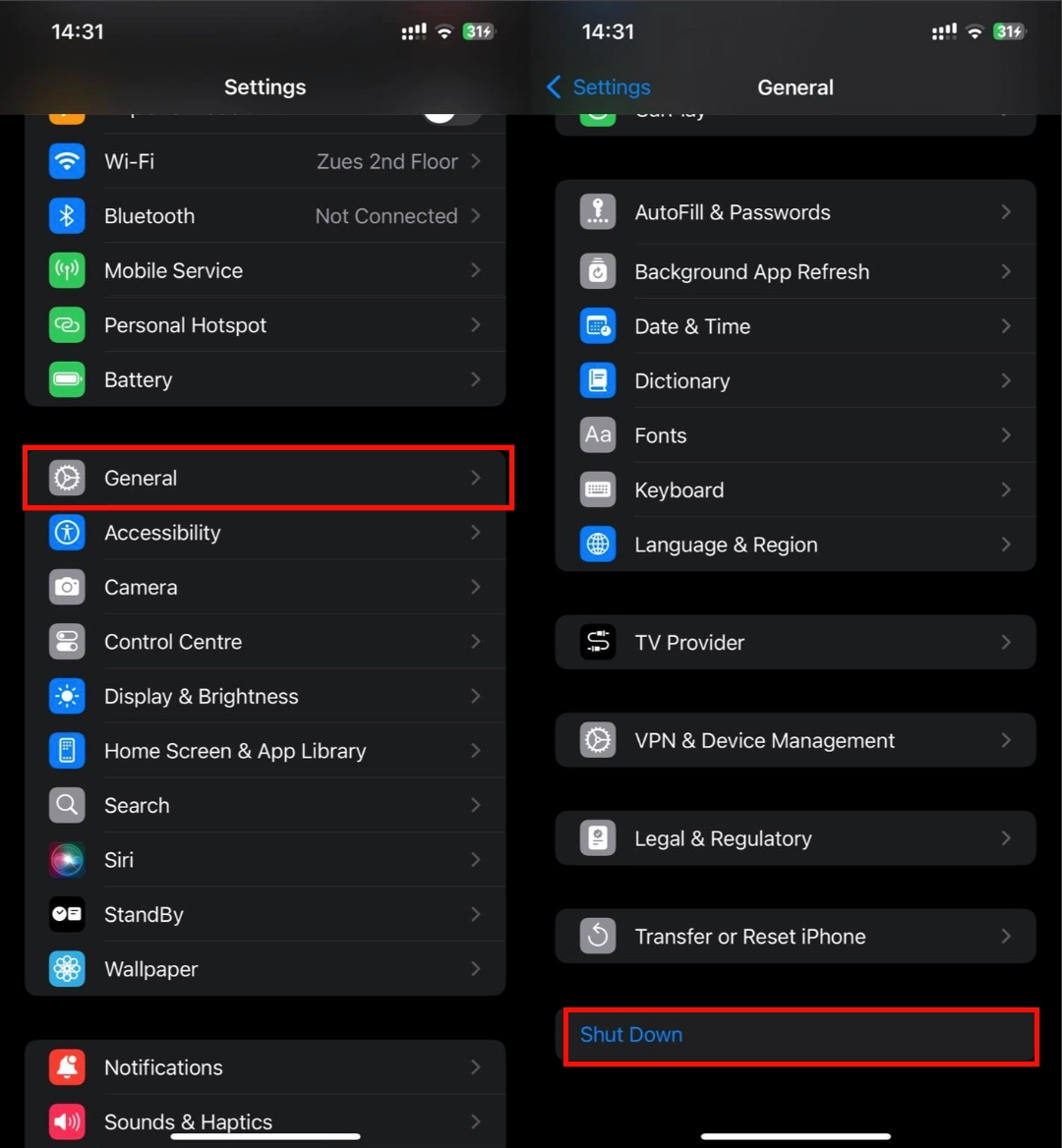

Nope! Hair dryers or other heat sources can cause high temperatures that damage the internal parts, making your phone even worse.
It's best to take your iPhone to an Apple Store or an authorized service center for repairs.
We don't recommend trying to fix it yourself. iPhones have complex insides, and you need special tools and skills to take them apart and fix them. If you try it yourself and mess up, you could make things way worse.
Yes, it does! AppleCare+ covers two incidents of accidental damage, including water damage.





100% Original product that covered warranty by the individual brand owners.
Stop dealing with shady characters on Carousell. Get cash for your old phones the secured way at high prices.
We do the travelling.Score top dollar for your device right at your doorstep.
Your payments are secure with our private security network.
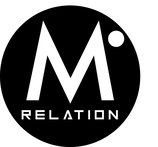
100% Secure Payments





Click one of our contacts below to chat on WhatsApp
We will get back to you as soon as possible.
